接続先サーバーと認証情報¶
intdash Edge Agent 2がintdashサーバーに接続するには、以下の情報が必要です。
接続先のintdashサーバーのホスト名(例:xxxxx.intdash.jp)
プロジェクトのUUID(省略した場合は、Global Projectが使用されます)
このエッジデバイスに割り当てる、intdashのエッジUUID
割り当てられたエッジのクライアントシークレット
注釈
プロジェクトのUUIDは、Project Consoleで使用したいプロジェクトを開いた状態で、左上のCopy UUIDをクリックすることにより得ることができます。
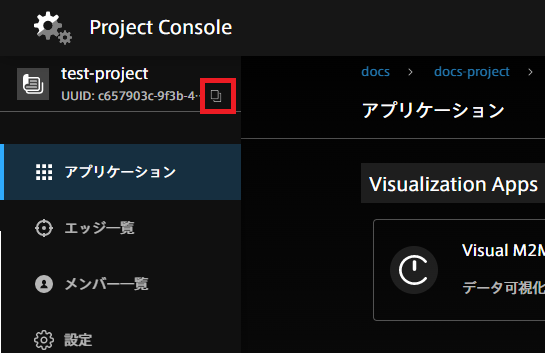
図 9 プロジェクトUUIDのコピー¶
intdash Edge Agent 2で接続に関する設定を確認するには、以下のコマンドを実行します。
$ intdash-agentctl config connection --get
設定を変更するには、以下のコマンドを実行します。
$ intdash-agentctl config connection --modify <config_in_yaml_format>
例: 接続先サーバーと認証情報を設定する。
$ intdash-agentctl config connection --modify '
server_url: https://xxxxxx.intdash.jp
edge_uuid: 03ace3b1-d208-4fc3-xxxx-xxxxxxxxxxxx
client_secret: f1OMTtnsNpE3LAhOarkUqgMyw................NgPJFRk
'
config_in_yaml_format で設定できるパラメーターは以下のとおりです。
キー |
型 |
説明 |
|---|---|---|
server_url |
string |
接続先intdashサーバーのURL |
project_uuid |
string |
プロジェクトUUID |
edge_uuid |
string |
intdashサーバーに接続する際に使用する、このエッジのUUID |
client_secret |
string |
intdashサーバーに接続する際に使用するクライアントシークレット |
intdash-agentctl config connectionコマンドの使用方法については、 connectionサブコマンド を参照してください。