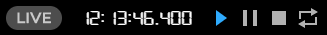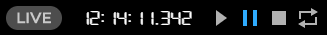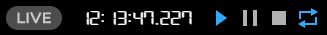12. Play/stop and repeat playback#
You can control real-time display and past data display by using the timeline control.
- Play
Starts playing of real-time or past data.
- Pause
Pauses playback and provides analysis of the data at the point paused.
- Stop
Stops playback and clears the panel data. The data of the panel is cleared.
- Repeat
Repeats playback when playing back past data.
Note
Displaying data at a particular timestamp in the past data playback
Double-click the Master Timestamp on the timeline control.
Input a timestamp to go to that time point instantly. This allows you to snap to precise points in time, which is more difficult to do from the seek bar.
For details about how to operate the cursor, see Cursor operation.