14. Links to DAT files and other applications#
Links contains links to other applications and the data settings download page. It also displays the version of this product. However, depending on your environment, links to other applications may not be displayed.
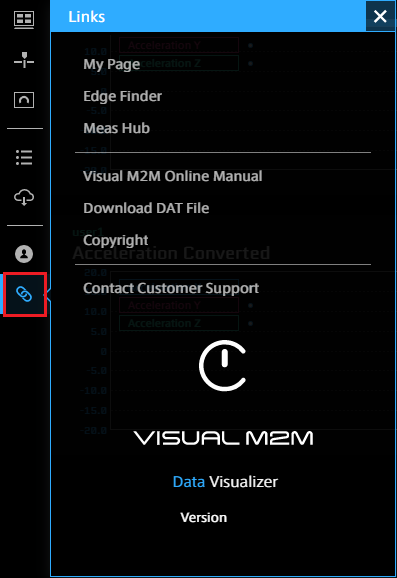
- My Page
Open My Page for configuring your user account and the edge accounts you own.
- Edge Finder
Open the Edge Finder for a quick look at the real-time traffic coming from the edge.
- Meas Hub
Open the Meas Hub for searching and managing time series data.
- Visual M2M online Manual
Open the manual PDF (this manual).
- Download DAT File
Open the download page of the data settings file (DAT). The DAT files can be imported and used in the Data Settings screen. For details, refer to Data Settings.
- Copyright
Displays the license of the software that Data Visualizer is using.
- Contact Customer Support
Create an inquiry email to the support desk.
- Version
Displays the version of the Data Visualizer.