5. Measurement#
Terminal System v1.23.0
In intdash, "measurement" is the process of acquiring and recording data from sensors and cameras. In the Terminal System, measurement is performed by the "intdash service". Measurements are started when the intdash service is started and terminated when it is stopped.
5.1. Check the status of the intdash service ([intdash] > [Status])#
The [intdash] menu > [Status] shows the current status of the intdash service.
- Service Status
Displays whether the intdash service is running or not.
- Network Type
Displays the type of network currently in use (Ethernet, wireless LAN, etc.).
- Auto-Start intdash Service
Sets whether the intdash service should be started automatically when the Terminal System is started. The measurement will start when the intdash service is started. See Make the measurement start automatically when the power is turned on ([intdash] > [Status]) for more information.
- Resend Mode
If the intdash service is running in resend mode, "Running" is displayed. For more information on resend mode, see Modes of the intdash service.
- Size of Unsent Data
The size of the unsent data stored in the Terminal System.
- Throughput for Resending
When resending is in progress, its throughput is displayed.
5.1.1. Modes of the intdash service#
The intdash service has two modes: "normal mode" and "resend mode".
- Normal mode
In normal mode, as soon as data is retrieved from the connected device, the data will be sent to the server according to the setting [intdash] > [Sending / Receiving].
To start the intdash service in normal mode, go to [Service Status] and click [Start] (or [Restart]). As soon as it starts, data acquisition and data transmission will begin.
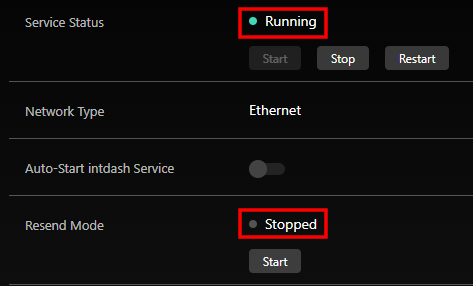
Fig. 67 intdash service running in normal mode (Resend mode is "Stopped")#
- Resend Mode
In resend mode, no measurement is performed. Only the stored data is sent to the server.
If you click [Start] in [Resend Mode], the intdash service will start in resend mode and will start sending unsent data. To stop the resend mode, click [Stop] under [Service Status].
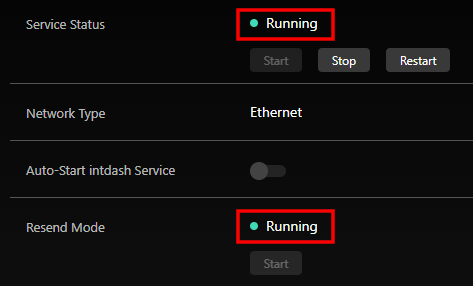
Fig. 68 intdash service running in resend mode (Resend mode is "Running")#
5.2. Configure settings for sending data to the server ([intdash] > [Sending / Receiving])#
There are two types of data transmission from the Terminal System to the intdash server: "real-time" and "resend".
With real-time transmission, the acquired data is immediately sent to the server, and the real-time transmitted data is displayed when the Visual M2M Data Visualizer is set to LIVE mode.
Resend is a process in which data that could not be sent in real time is automatically sent to the server at a specified interval (250 milliseconds by default).
Real-time transmission and resend are configured in [intdash] > [Sending / Receiving].
Attention
In intdash, "resend" refers to sending data to the server later that was attempted to be sent in real time but could not be sent.
Also, when data that has been excluded from real-time transmission by a filter is later sent to the server, we call it "resend". In this case, since the data was originally excluded from real-time transmission, it is not "re"send in the strict sense of the word, but is included in "resend" for convenience.
5.2.1. Combination of real-time sending and resending#
The following four combinations of real-time sending and resending are possible.
- Real-time sending enabled and resending enabled
The data is sent to the server in real time. Even if the network is temporarily disconnected for a period of time, all data will eventually be stored on the server through automatic retransmission.
- Real-time sending enabled and resending disabled
The data is sent to the server in real time. Since there is no automatic resend, if the network is temporarily disconnected, the data for that time range will not be sent to the server but will be stored in the Terminal System. After the measurement is finished, you can send the unsent data to the server using the resend mode.
- Real-time sending disabled and resending enabled
Real-time data transmission is not performed. Data is sent at specified intervals by automatic "resend".
- Real-time sending disabled and resending disabled
Neither real-time transmission nor resend will be performed. As resend is disabled, the unsent data will remain stored in the Terminal System. By using the resend mode after the measurement, all data can be saved to the server.
Note
Send unsent data to the server later
There are two ways to send the stored unsent data to the server.
Turn on resend mode
Send to the server via the configuration PC
For more information, see Transmit stored data.
Note that if you restart the intdash service with [Resending] turned on, a new measurement will be started and at the same time, the transmission of unsent data begins.
Attention
The data will be deleted from the Terminal System once it has been saved to the server.
When the unsent data accumulates in the Terminal System and there is no more free space in the storage, the measurement becomes impossible.
5.2.2. Configure settings for real-time transmission.#
For "Real-time sending," configure the following settings.
- Enabled
Turns on the transmission method to be used. See Combination of real-time sending and resending for combinations of transmission methods (default: on).
- Sending Interval
Set the interval at which data is sent. If the server cannot keep up with the receiving process and errors occur frequently, increase this value (default: 5 ms).
After configuring the settings, click [Save changes].
If a message appears at the top of the screen requesting a restart, the settings will take effect after the restart. If you click [Restart] in the [intdash] menu > [Status], the intdash service will be started with the new settings and the measurement will begin.
5.2.3. Configure resend#
For "Resending," configure the following settings.
- Enabled
Turn on the transmission method you want to use. See Combination of real-time sending and resending for combinations of transmission methods. (default: on)
- Send timing
Sets the conditions for resending.
Always (default): Always resend, regardless of the communication environment.
Use this option if you are using a built-in LTE module and want to send only some of the data in real time by filtering, and send the rest of the data later via wireless or wired LAN.
- Sending Interval
Set the interval at which data is sent (default: 250 ms). If the server cannot keep up with the receiving process and errors occur frequently, increase this value. Also, set the interval to a smaller value when you want to accelerate resending where there is enough network bandwidth (e.g. when using resend mode).
After configuring the settings, click [Save changes].
If a message appears at the top of the screen requesting a restart, the settings will take effect after the restart. If you click [Restart] in the [intdash] menu > [Status], the intdash service will be started with the new settings and the measurement will begin.
5.3. Manually start/stop the measurement ([intdash] > [Status])#
To start/stop the intdash service manually on the Terminal System settings screen, do the following.
In the [intdash] menu > [Status], under [Service Status], click [Start].
This will start the measurement and start sending/receiving data to/from the intdash server according to the setting [intdash] > [Sending / Receiving].
To manually end the measurement, click [Stop].
Note
In the factory default settings, [Auto-Start intdash Service] is turned on in the [intdash] menu > [Status], so when you power on the Terminal System, it will automatically start acquiring data and start sending/receiving data to/from the intdash server.
5.4. Make the measurement start automatically when the power is turned on ([intdash] > [Status])#
If you turn on [Auto-Start intdash Service] in the [intdash] menu > [Status], the measurement will start automatically when the Terminal System starts, and data will be sent to and from the intdash server according to the settings in the [intdash] menu > [Sending / Receiving].
Turning on this setting will allow you to start and end the measurement simply by starting and shutting down the Terminal System.
By default, [Auto-Start intdash Service] is turned on.