10. Check the event log#
Terminal System v1.23.0
Events such as errors and warnings that occur in the Terminal System can be checked in [Events].
The event log may be needed for troubleshooting.
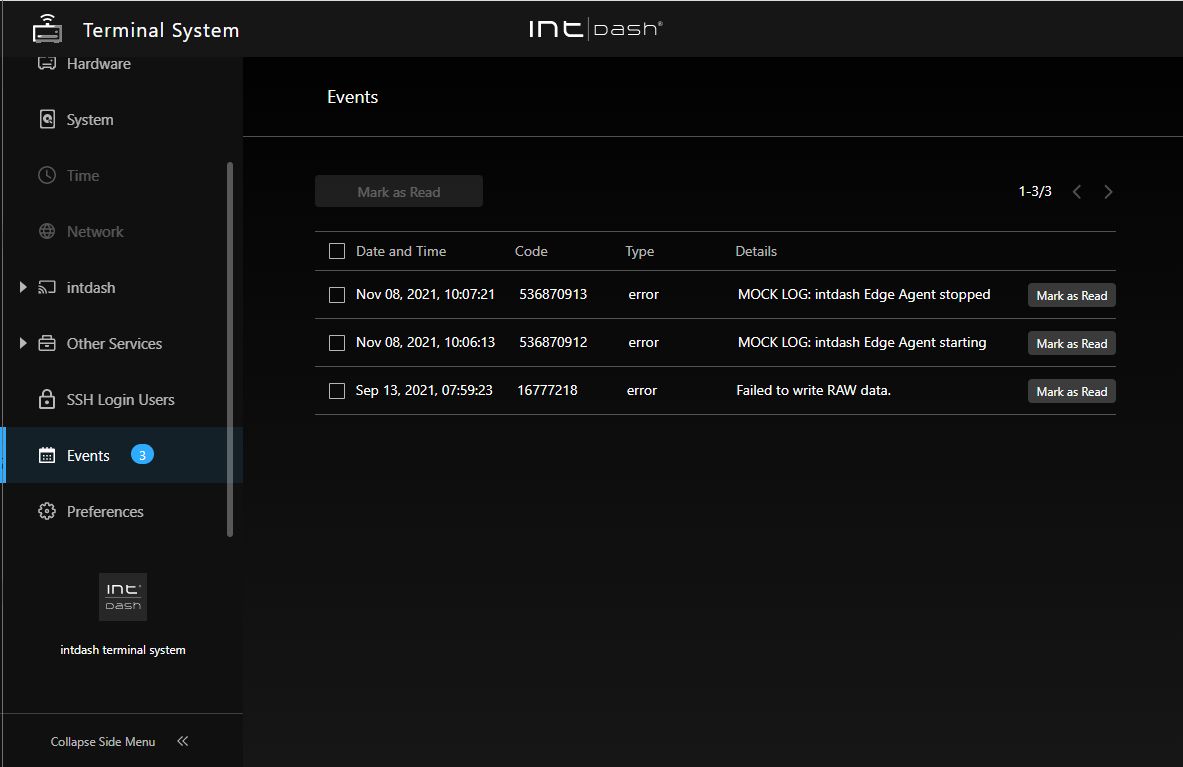
Fig. 73 [Events] menu#
The number next to the [Events] menu indicates the number of unread events.
if you select events and click [Mark as Read], the event will be removed from the screen. Events that have been removed from the screen cannot be displayed again.