1.4. (Appendix) Data sent by Motion#
1.4.1. iSCP data type used by Motion and the Data Visualizer settings#
Motion uses iSCP (intdash Stream Control Protocol) to send data to the intdash server.
The table below shows which iSCP data types are used and which DAT files (data settings) and visual parts are used in Data Visualizer.
Motion app send settings |
iSCP data type |
DAT file used for Data Visualizer |
Visual parts used in Data Visualizer |
|---|---|---|---|
Video (H.264) |
H.264 |
video_chNNN.dat |
Video Player |
Video (JPEG) |
JPEG |
video_chNNN.dat |
Image Viewer |
Audio (PCM) |
PCM |
audio_chNNN.dat |
Audio Player |
Audio (AAC) |
AAC |
audio_chNNN.dat |
Audio Player |
Sensors |
General Sensor |
general_sensor_chNNN.dat |
Any visual part that displays numerical values. |
GPS |
General Sensor |
general_sensor_chNNN.dat |
You can plot the location by using Map. 1 The values of latitude, longitude, altitude, coordinate accuracy, altitude accuracy, direction, and moving speed can be displayed in various other visual parts that display numerical values. |
- 1
Bind the field names "lat" (latitude), "lng" (longitude), and "head" (direction) of the General Sensor data type to the Map. See also the Data Visualizer operation manual for how to use Map visual parts.
Note
The NNN in the above DAT filename indicates the channel. For example, the DAT file for channel 1 video is video_ch001.dat.
Note
When acquiring data from the Motion plugin app, the data type depends on each plugin.
1.4.2. Definition of General Sensor#
Sensor data and GPS data are sent to the intdash server as "General Sensor" type data of iSCP.
The definition of the data type General Sensor is as follows. For details, refer to the description of General Sensor in iSCP 1.0 Essentials .
Data ID |
Field name |
Meaning |
Unit |
|---|---|---|---|
0x0001 |
ax |
Acceleration X |
m/s2 |
0x0001 |
ay |
Acceleration Y |
m/s2 |
0x0001 |
az |
Acceleration Z |
m/s2 |
0x0002 |
agx |
Acceleration including Gravity X |
m/s2 |
0x0002 |
agy |
Acceleration including Gravity Y |
m/s2 |
0x0002 |
agz |
Acceleration including Gravity Z |
m/s2 |
0x0003 |
gx |
Gravity X |
m/s2 |
0x0003 |
gy |
Gravity Y |
m/s2 |
0x0003 |
gz |
Gravity Z |
m/s2 |
0x0004 |
rra |
Rotation Rate Alpha (Yaw Rate) |
deg/s |
0x0004 |
rrb |
Rotation Rate Beta (Pitch Rate) |
deg/s |
0x0004 |
rrg |
Rotation Rate Gamma (Roll Rate) |
deg/s |
0x0005 |
oaa |
Orientation Angle Alpha (Yaw) |
deg |
0x0005 |
oab |
Orientation Angle Beta (Pitch) |
deg |
0x0005 |
oag |
Orientation Angle Gamma (Roll) |
deg |
0x0006 |
lat |
Latitude |
deg |
0x0006 |
lng |
Longitude |
deg |
0x0007 |
alt |
Altitude |
m |
0x0008 |
aoc |
Accuracy of Coordinate |
m |
0x0008 |
aoa |
Accuracy of Altitude |
m |
0x0009 |
head |
Heading (North is 0) |
deg |
0x000A |
speed |
Speed |
km/h |
The "field names" (ax, ay, etc.) can be found in the Data Settings screen in Data Visualizer.
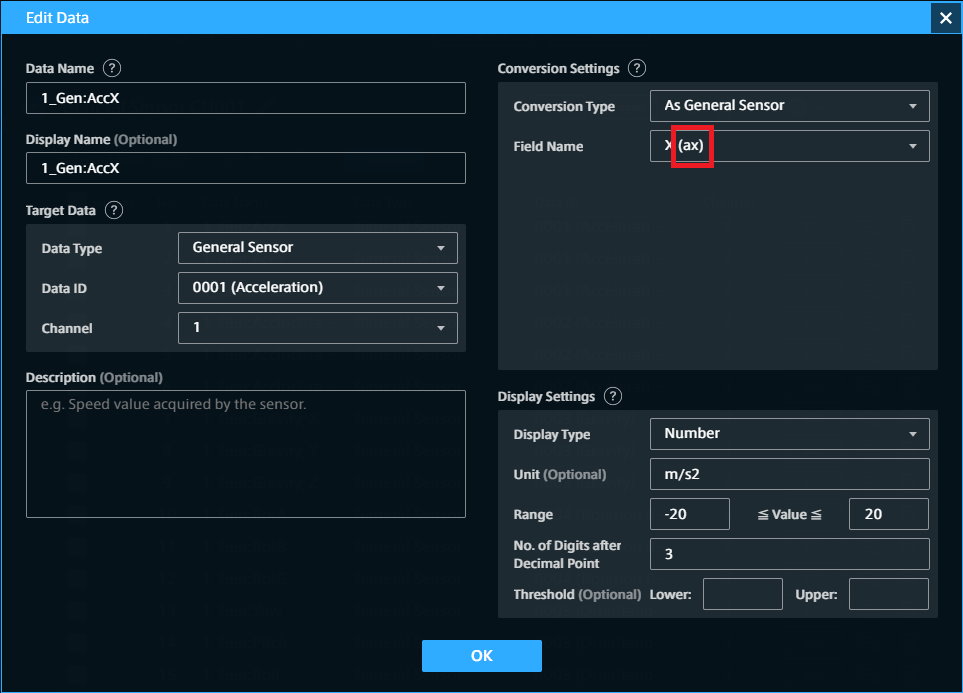
Fig. 55 Field name shown on the Data Settings screen#